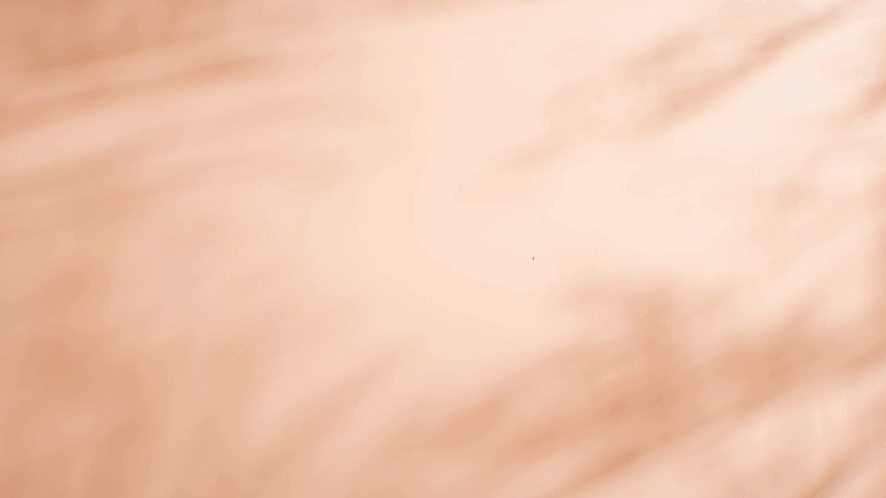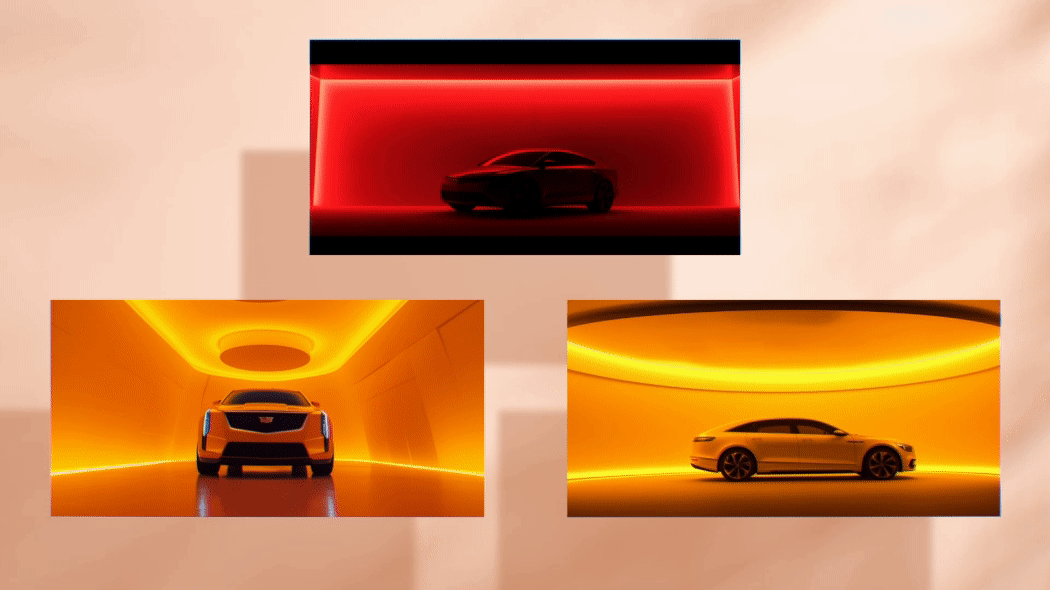PROCESS BREAKDOWN
1 / CREATIVE BRIEF
Intent
Style / Direction
References
We always start with a brief, either provided or created together. We love to begin our conversation by discussing the goals and intentions for the project. This helps us get a better sense of what you are after and how we can help elevate those ideas.
Have a specific style or look in mind? Share it with us. References, inspirations, and examples of work are all great ways to guide the creative conversation and align the creative vision of the project.
2 / PROJECT OVERVIEW
Deliverables
Schedule
Budget
Expectations
During this stage, we determine the deliverables details: number of deliverables, aspect ratios / resolution, framerate, usage rights, etc.
From there, a production schedule is created. Here we mark key milestones for WIP presentations, reviews, revisions, and anything else that may be necessarily leading up to the final delivery.
With the deliverables and schedule determined, a budget can be created. As the amount of complexity and detail can be endless when working with animation, it’s important to align expectations and what is achievable within a particular budget. As an aside, the two main components that impact the quality of any animation are time and resources (artists). Typically, more time and more artists equals better results.
If the budget is already predetermined, we’re happy to help guide/suggest an approach that will yield the best results within that budget.
3 / CREATIVE EXPLORATION
EXPLORATION
STYLEFRAMES
AI
Guided by our conversations and the provided references/direction, we create styleframes. Styleframes visualize key moments throughout the project providing an overview of how the project will look. It is during this stage that the desired look is refined.
In addition to this approach, we have also introduced the use of AI during this phase. Using AI software, we are able to more quickly visualize a variety of looks; ultimately arriving at a reviewing stage earlier. This allows for more discussion about what we like/don’t, helping to better refine the visual approach before the heavy production work begins.
The benefit is better alignment of your creative vision with what is being crafted.
Using AI to quickly explore numerous looks and approaches
Reviewing the selects
4/ PRODUCTION
storyboard / animatic
present / FEEDBACK
PICTURE LOCK
LIGHTING / RENDERING
With the storyboards created we get the first full visualization of the project. Accompanying the visuals is a short description of the action/sound in each scene. Storyboarding is a crucial step as it provides a visualization of the concept and idea before it is committed to animation.
Once the storyboards are approved, we move onto animating the scenes and creating an animatic. The animatic is a stripped back version of the final edit, using wireframes to refine/review the animation in each scene.
Wireframe animatic
Once the animation in the animatic is approved, and in-turn locked, we can move onto lighting and texturing. It is through lighting and texturing that the animation comes to life and begins to look like the final product.
For greater efficiency, lower quality versions of the edit will be shared for review before a full resolution render.
5 / FINISHING
Full Resolution
sound design / final mix
alternate formats
Once the low quality render is approved we move onto the finishing stage. This includes, rendering the final animations at full quality, adding the final sound design/mix, and creating alternative formats (1:1, 19:6, 9:16, etc).
Examples of different alternate formats
Print applications
If you have any questions or would like to learn more, feel free to reach out.